Installing MacOS Digisigns App¶
In order to connect your MacOS Player to your account, you need to install the Digisigns App for the MacOS / Mac OSX Operating System.
Follow the instructions:
- Go to the Digisigns website and click on "Downloads" on the header.
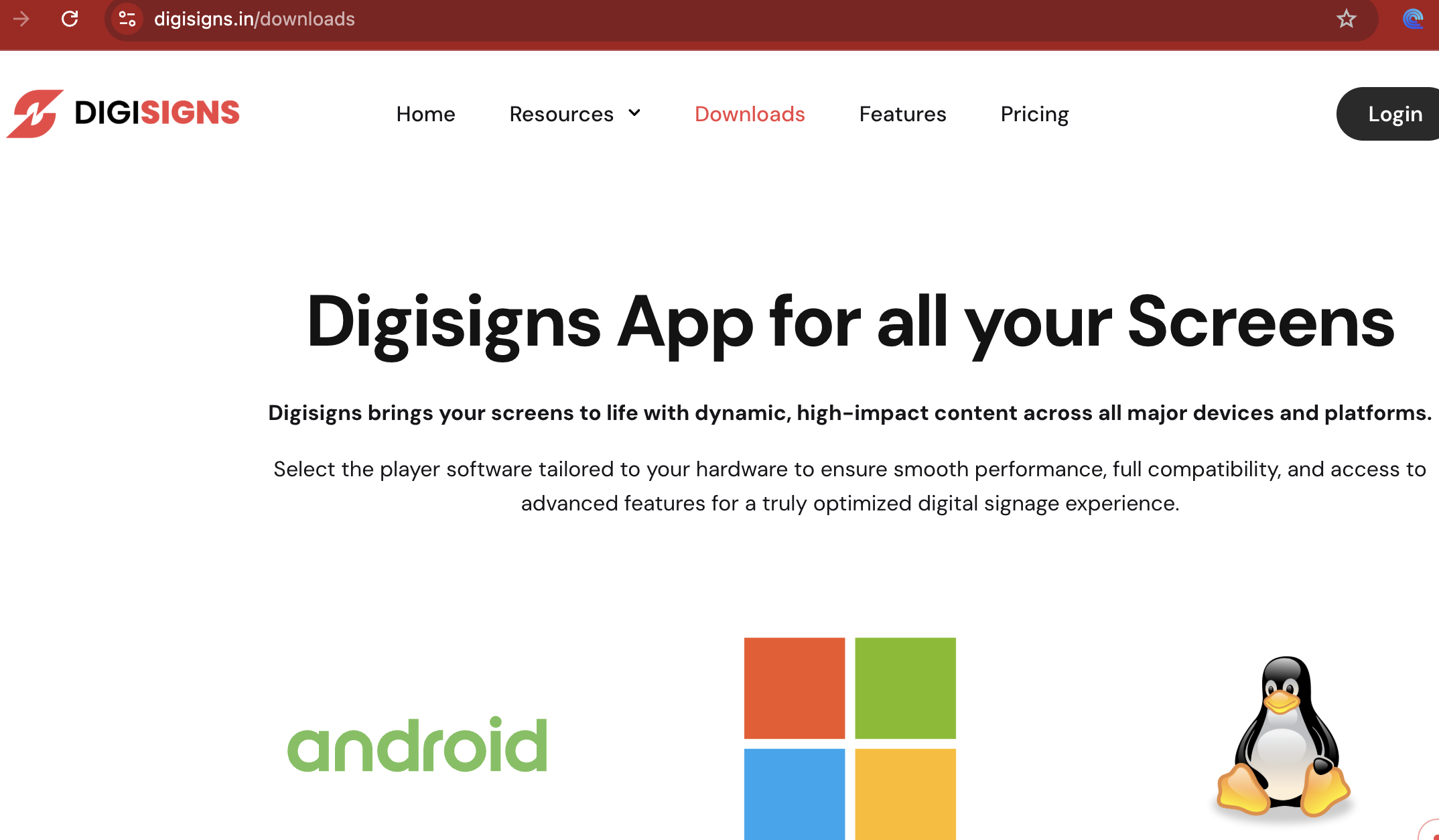
- On the newly loaded page, several versions of Digisigns Apps will be listed. Download the software compatible with your Operating System, in this case MacOS.
- Copy the App to Applications folder and begin with the installation setup.
- When this is done, the Digisigns App will automatically start every time the OS open.
You are almost ready to showcase your content! The final step is to connect your App to your Digisigns Dashboard.