Installing Android Player Software¶
In order to reach your content goals, you need to show them! You need: a Smart Screen, and the proprietary Digisigns App. The Digisigns App changes based on the Operating System of your device.
If your Player runs on the Android Operating System, you need to install the Android Player Software.
Follow these steps:
-
Go to the Digisigns website and hover over "Downloads" in the header and click on it.
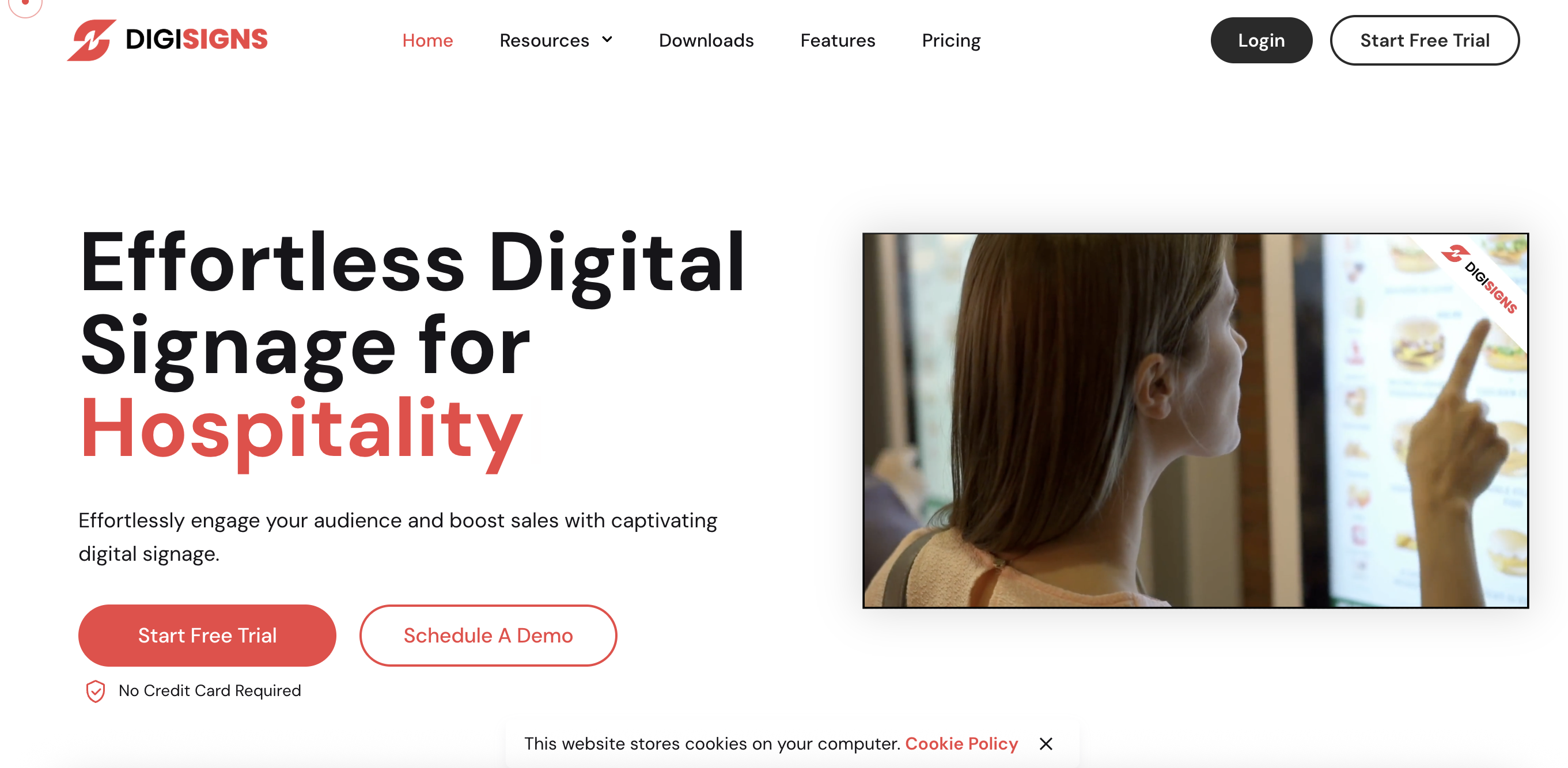
-
Select "Android" on the newly opened page.
- Download the Digisigns App and install it on the device.
Alternatively, you can install the Digisigns App from the Google Play Store. This version is compatible with Android 9 and above. If you choose this installation method, you will only be able to update the Digisigns software with the Play Store approved features. To benefit from all features Digisigns offers, we recommend to get the Digisigns App from our web page. This way you have full control over updates and get the newest features right when they come out!